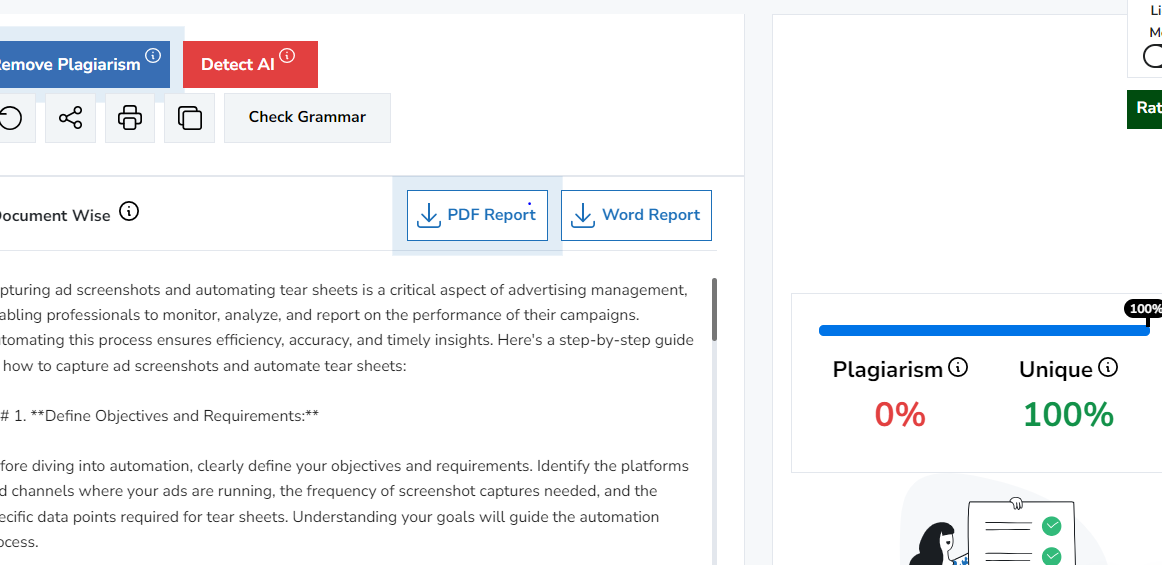How to Capture Ad Screenshots And Automate Tear Sheets
Capturing ad screenshots and automating tear sheets is a critical aspect of advertising management, enabling professionals to monitor, analyze, and report on the performance of their campaigns. Automating this process ensures efficiency, accuracy, and timely insights. Here's a step-by-step guide on how to capture ad screenshots and automate tear sheets:
1. Define Objectives and Requirements:
Before diving into automation, clearly define your objectives and requirements. Identify the platforms and channels where your ads are running, the frequency of ad screenshots captured needed, and the specific data points required for tear sheets. Understanding your goals will guide the automation process.
2. Select Automation Tools:
Choose appropriate tools for capturing ad screenshots and creating tear sheets. Several options are available, ranging from browser-based extensions to more advanced scripting and API solutions. Consider your technical expertise, budget, and the complexity of your requirements when selecting tools.
Example Tools:
- Browser Extensions: "Full Page Screen Capture" for Chrome or "Fireshot" for Firefox.
- Selenium WebDriver: A powerful automation framework for web browsers.
- API Services: BrowserStack, ScreenshotAPI, or custom solutions.
3. Automate Screenshot Capture:
Using Selenium WebDriver (Python Example):
```python
from selenium import webdriver
options = webdriver.ChromeOptions()
options.add_argument('--headless') Run in headless mode for automation
driver = webdriver.Chrome(options=options)
driver.get('https://example.com') Replace with your ad URL
driver.save_screenshot('ad_screenshot.png') Save the screenshot
driver.quit()
```
4. Implement Tear Sheet Automation:
Example using Python and Pandas:
```python
import pandas as pd
Assume 'data' is your campaign data
data = {'Date': ['2023-01-01', '2023-01-02', '2023-01-03'],
'Impressions': [1000, 1200, 800],
'Clicks': [200, 250, 150],
'Spend': [500, 600, 400]}
df = pd.DataFrame(data)
Save tear sheet as an Excel file
df.to_excel('tear_sheet.xlsx', index=False)
```
5. Combine Automation for Dynamic Tear Sheets:
If your tear sheets involve dynamic data from various sources (e.g., ad platforms, analytics tools), consider combining automation tools and scripting languages to fetch and compile data automatically. APIs provided by advertising platforms can be leveraged for real-time data retrieval.
6. Schedule Automation Tasks:
For ongoing campaigns, set up scheduled tasks to run automation scripts at predefined intervals. This ensures that ad screenshots and tear sheets are regularly updated, providing real-time insights into campaign performance.
Example using Cron (Unix-like systems):
```bash
Schedule a Python script to run daily
0 0 * * * /usr/bin/python3 /path/to/automation_script.py
```
7. Monitor and Troubleshoot:
Regularly monitor the automated processes to ensure they are running smoothly. Implement error handling mechanisms and log files to identify and troubleshoot issues promptly. Regular checks are essential to maintain the integrity of your automated workflow.
8. Integrate with Reporting Tools:
To streamline reporting, integrate automated screenshots and tear sheets with reporting tools. Visualization tools like Tableau or Google Data Studio can enhance the presentation of campaign data, providing stakeholders with interactive and visually appealing insights.
9. Secure and Version Control:
Implement security measures to protect sensitive data in tear sheets. Additionally, use version control systems (e.g., Git) to manage changes in your automation scripts, ensuring a reliable and documented history of updates.
10. Adapt and Optimize:
Continuously assess the effectiveness of your automation processes. Adapt to changes in ad platforms, update scripts to accommodate new features, and optimize your workflow based on evolving campaign requirements.
To further enhance your automated ad screenshot and tear sheet workflow, consider incorporating data visualization techniques for more impactful reporting. Visualization tools like matplotlib or seaborn in Python can help transform raw data into insightful charts and graphs. This visual representation not only makes tear sheets more engaging but also aids in conveying complex information to stakeholders efficiently.
Furthermore, explore cloud-based solutions for increased scalability and accessibility. Storing your ad screenshots and tear sheets on cloud platforms like Google Cloud Storage or Amazon S3 allows for seamless collaboration, centralized data storage, and easy integration with other cloud-based services.
Lastly, consider setting up alerts and notifications within your automation system. By integrating alert mechanisms, you can receive notifications in case of irregularities or anomalies in campaign performance, allowing for prompt investigation and corrective actions.
Continuously refining and expanding your automated workflow will contribute to a more sophisticated and adaptive system, ensuring that your ad monitoring and reporting processes remain efficient, accurate, and aligned with the dynamic landscape of digital advertising.
By following these steps, you can establish a robust and automated system for capturing ad screenshots and generating tear sheets. This approach not only saves time and effort but also ensures that your reporting is accurate, timely, and aligned with your advertising objectives.
1. Define Objectives and Requirements:
Before diving into automation, clearly define your objectives and requirements. Identify the platforms and channels where your ads are running, the frequency of ad screenshots captured needed, and the specific data points required for tear sheets. Understanding your goals will guide the automation process.
2. Select Automation Tools:
Choose appropriate tools for capturing ad screenshots and creating tear sheets. Several options are available, ranging from browser-based extensions to more advanced scripting and API solutions. Consider your technical expertise, budget, and the complexity of your requirements when selecting tools.
Example Tools:
- Browser Extensions: "Full Page Screen Capture" for Chrome or "Fireshot" for Firefox.
- Selenium WebDriver: A powerful automation framework for web browsers.
- API Services: BrowserStack, ScreenshotAPI, or custom solutions.
3. Automate Screenshot Capture:
Using Selenium WebDriver (Python Example):
```python
from selenium import webdriver
options = webdriver.ChromeOptions()
options.add_argument('--headless') Run in headless mode for automation
driver = webdriver.Chrome(options=options)
driver.get('https://example.com') Replace with your ad URL
driver.save_screenshot('ad_screenshot.png') Save the screenshot
driver.quit()
```
4. Implement Tear Sheet Automation:
Example using Python and Pandas:
```python
import pandas as pd
Assume 'data' is your campaign data
data = {'Date': ['2023-01-01', '2023-01-02', '2023-01-03'],
'Impressions': [1000, 1200, 800],
'Clicks': [200, 250, 150],
'Spend': [500, 600, 400]}
df = pd.DataFrame(data)
Save tear sheet as an Excel file
df.to_excel('tear_sheet.xlsx', index=False)
```
5. Combine Automation for Dynamic Tear Sheets:
If your tear sheets involve dynamic data from various sources (e.g., ad platforms, analytics tools), consider combining automation tools and scripting languages to fetch and compile data automatically. APIs provided by advertising platforms can be leveraged for real-time data retrieval.
6. Schedule Automation Tasks:
For ongoing campaigns, set up scheduled tasks to run automation scripts at predefined intervals. This ensures that ad screenshots and tear sheets are regularly updated, providing real-time insights into campaign performance.
Example using Cron (Unix-like systems):
```bash
Schedule a Python script to run daily
0 0 * * * /usr/bin/python3 /path/to/automation_script.py
```
7. Monitor and Troubleshoot:
Regularly monitor the automated processes to ensure they are running smoothly. Implement error handling mechanisms and log files to identify and troubleshoot issues promptly. Regular checks are essential to maintain the integrity of your automated workflow.
8. Integrate with Reporting Tools:
To streamline reporting, integrate automated screenshots and tear sheets with reporting tools. Visualization tools like Tableau or Google Data Studio can enhance the presentation of campaign data, providing stakeholders with interactive and visually appealing insights.
9. Secure and Version Control:
Implement security measures to protect sensitive data in tear sheets. Additionally, use version control systems (e.g., Git) to manage changes in your automation scripts, ensuring a reliable and documented history of updates.
10. Adapt and Optimize:
Continuously assess the effectiveness of your automation processes. Adapt to changes in ad platforms, update scripts to accommodate new features, and optimize your workflow based on evolving campaign requirements.
To further enhance your automated ad screenshot and tear sheet workflow, consider incorporating data visualization techniques for more impactful reporting. Visualization tools like matplotlib or seaborn in Python can help transform raw data into insightful charts and graphs. This visual representation not only makes tear sheets more engaging but also aids in conveying complex information to stakeholders efficiently.
Furthermore, explore cloud-based solutions for increased scalability and accessibility. Storing your ad screenshots and tear sheets on cloud platforms like Google Cloud Storage or Amazon S3 allows for seamless collaboration, centralized data storage, and easy integration with other cloud-based services.
Lastly, consider setting up alerts and notifications within your automation system. By integrating alert mechanisms, you can receive notifications in case of irregularities or anomalies in campaign performance, allowing for prompt investigation and corrective actions.
Continuously refining and expanding your automated workflow will contribute to a more sophisticated and adaptive system, ensuring that your ad monitoring and reporting processes remain efficient, accurate, and aligned with the dynamic landscape of digital advertising.
By following these steps, you can establish a robust and automated system for capturing ad screenshots and generating tear sheets. This approach not only saves time and effort but also ensures that your reporting is accurate, timely, and aligned with your advertising objectives.