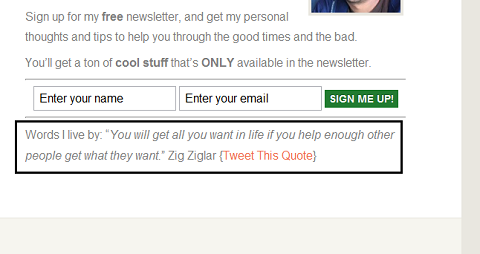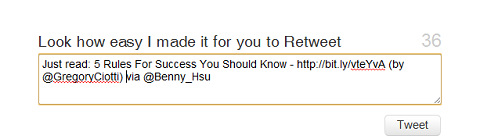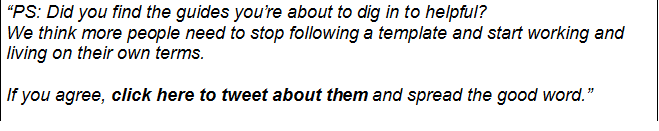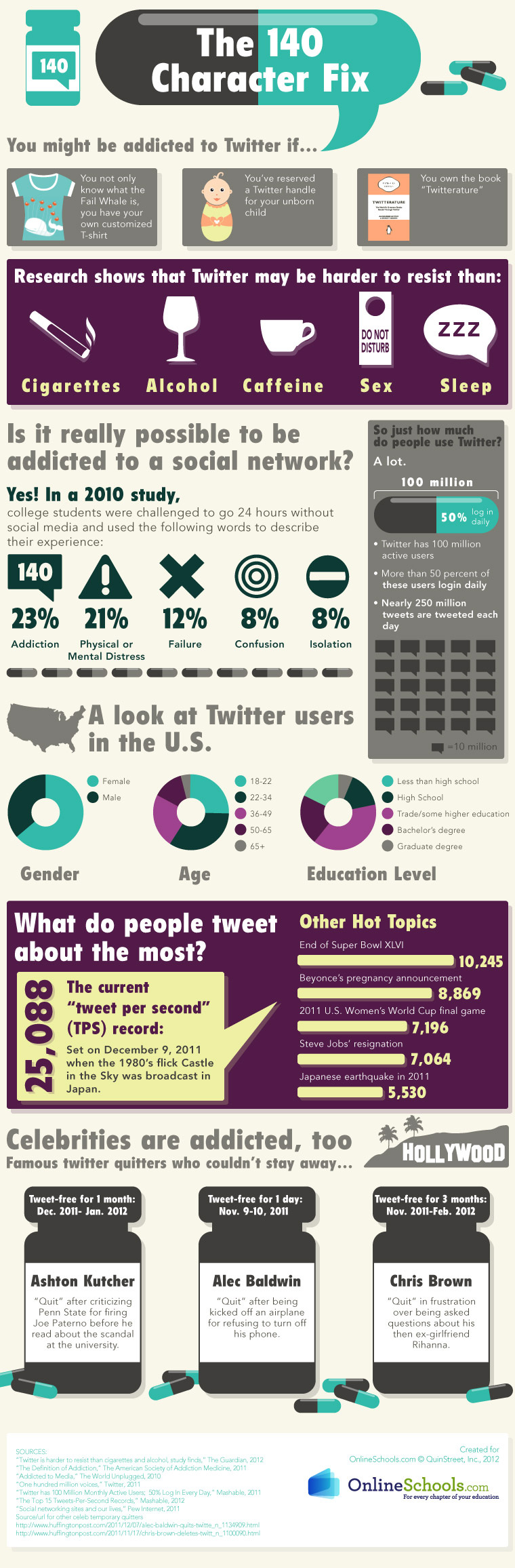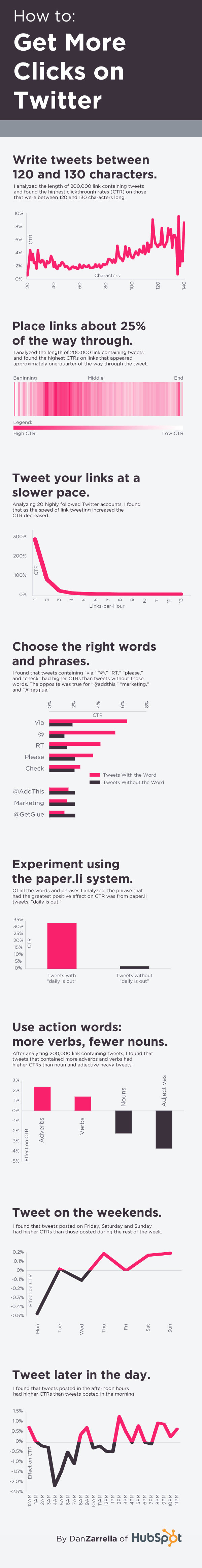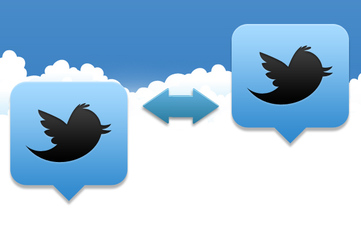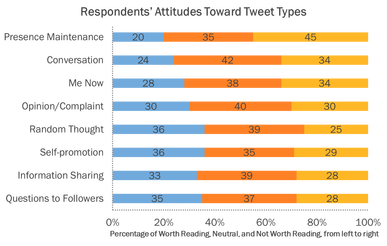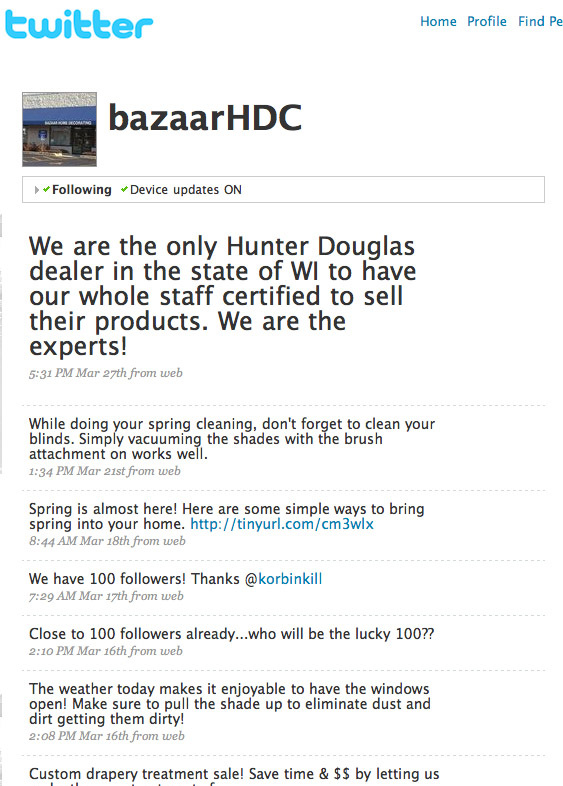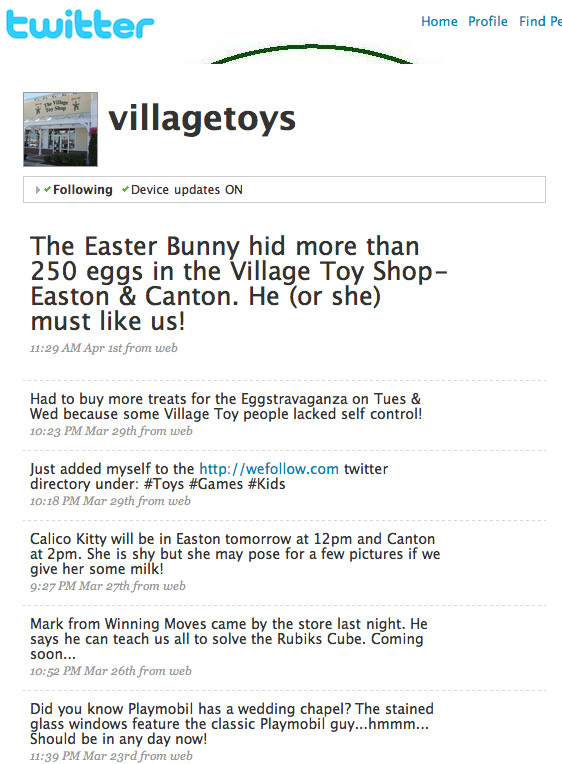Everything You Need To Know About Twitter
New Articles Posted Below
3 Ways to Grow Your Email List With Twitter
By Gregory Ciotti - e-marketer
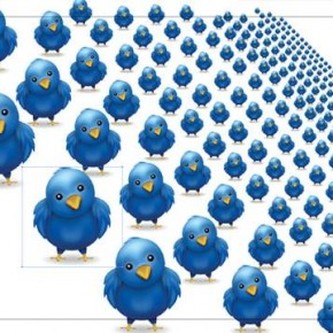
Click the image to read the original article
Do you want more email subscribers?
Have you tried using social media to grow your email list?
One of the most powerful aspects of social media is just how well it integrates with building a strong email list for your business.
Of all of the various platforms, Twitter offers some of the best (and most unique) tactics to use if you’re looking to increase email sign-ups.
In this article I’ll go over 3 tactics to utilize Twitter’s massive audience to grow your email list with qualified leads.
Let’s get started!
Have you tried using social media to grow your email list?
One of the most powerful aspects of social media is just how well it integrates with building a strong email list for your business.
Of all of the various platforms, Twitter offers some of the best (and most unique) tactics to use if you’re looking to increase email sign-ups.
In this article I’ll go over 3 tactics to utilize Twitter’s massive audience to grow your email list with qualified leads.
Let’s get started!
|
#1: Link Your Twitter Bio to an Opt-In Page. Putting your website in your Twitter bio is a no-brainer, but smart marketers know that when you link to a page with a direct call to action (a “landing page”), this is going to convert much better than your general homepage. Amy Porterfield does this well. She links to her webinar page in her Twitter bio so followers who are interested can opt in right away. And there’s another reason why Amy does this well. She uses a WordPress plugincalled Pretty Link for her webinar link instead of a random short link. Notice how thePretty Link uses your own domain name for the link. |
|
This method is great because it will provide the authority of your domain. It’s easier to trust a link entitled “AmyPorterfield.com/webinar” than some random short link. More importantly, it will give people an easy link to share to refer others to the resource, especially on Twitter. Another benefit to having the link listed in your bio rather than below it (next to your location) is that the links in your bio show up all around Twitter and related sites. Lastly, an added benefit is Pretty Link tracks the clicks. When browsing Twitter lists (of all types), the bio is the only thing that shows up and only links or @Mentions are clickable. Here’s an example of how a link in your Twitter bio will appear when people browse large aggregation sites like Klout. Here is Amy’s bio with her aforementioned webinar link: [Right Panel] |
#2: Use Twitter Tools to Offer a Free Bonus
You’ve likely come across tools like Pay with a Tweet or Cloud:flood before, but you’ve probably never used them like this!
If you’re unfamiliar, these tools allow you to give away something free for the “price” of a tweet. After a reader shares the link provided, they get access to the free content. |
3 Step Process
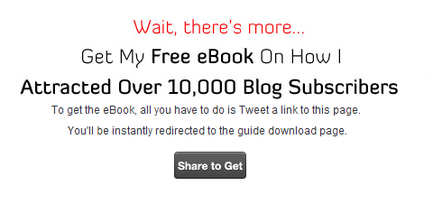
Most people do ask for these shares randomly within posts.
But there’s an even more powerful way of using these tools: ask for a tweet AFTER they’ve already opted in to your mailing list.
To do this, simply redirect new signups to a page where they can “pay with a tweet” for even more content.
Here’s what this 3-step process looks like:
1. A new subscriber will opt in to your newsletter from a newsletter signup page:
2. After they confirm their email, you would use your email marketing service (for example, AWeber or MailChimp) to redirect people to a “Pay with a Tweet” page that has additional content available for the price of a tweet.Use Pay with a Tweet or Cloud:flood to make sure that the link they tweet out sends people to your newsletter page.
3. Lastly, enjoy the benefits of giving extra value to your readers and having tons of people send out direct tweets to your newsletter page!
Nice!
All it takes is a free resource to give to readers who send out the tweet, a little effort toset this up behind the scenes and you’re set to have a newsletter page that receives a ton of shares.
#3: Use Click to Tweet to Make Your Signup Page Easy to TweetIn addition to clever strategies to get more tweets for your blog content, take time tomake your newsletter signup page worth tweeting about.
You can do this without having a freebie incentive too. When done right, this can helpgenerate a massive amount of new email leads for you.
But there’s an even more powerful way of using these tools: ask for a tweet AFTER they’ve already opted in to your mailing list.
To do this, simply redirect new signups to a page where they can “pay with a tweet” for even more content.
Here’s what this 3-step process looks like:
1. A new subscriber will opt in to your newsletter from a newsletter signup page:
2. After they confirm their email, you would use your email marketing service (for example, AWeber or MailChimp) to redirect people to a “Pay with a Tweet” page that has additional content available for the price of a tweet.Use Pay with a Tweet or Cloud:flood to make sure that the link they tweet out sends people to your newsletter page.
3. Lastly, enjoy the benefits of giving extra value to your readers and having tons of people send out direct tweets to your newsletter page!
Nice!
All it takes is a free resource to give to readers who send out the tweet, a little effort toset this up behind the scenes and you’re set to have a newsletter page that receives a ton of shares.
#3: Use Click to Tweet to Make Your Signup Page Easy to TweetIn addition to clever strategies to get more tweets for your blog content, take time tomake your newsletter signup page worth tweeting about.
You can do this without having a freebie incentive too. When done right, this can helpgenerate a massive amount of new email leads for you.
|
Here are some tips to get your newsletter signup page tweeted more:
1. Add a “sound bite” to your newsletter page. This is one of those tips that, once you see it, you’ll wish you’d have thought of it sooner. It’s dead simple to implement. On your newsletter page, add something that’s worth tweeting (a quote will often do) and allow it to be tweeted with a single click. You can use a tool like Click to Tweet to accomplish this. Now people have a call to action and a legitimate reason to tweet about your newsletter page. Another tool you can use to achieve the same outcome is the Twitter @Anywhere Plusplugin, which allows you to create premade tweets like this: Add one to your newsletter page, and you’re set. Make sure the content is something that your readers would like to tweet out(this is why quotes work well); don’t make it all about you! 2. Add a “tweetable” to your welcome email. This second tip does require people to opt in, but it’s also really effective. After people sign up to your newsletter, you can assume that they are quite engaged with your content and your message. One of the best times to ask for a small favor (like a tweet) will be to send a follow-up message immediately after a reader has signed up. |
Again, for the call to action (“call to tweet”), the service Click to Tweet was used. You’ll notice the copy asks “if you agree,” rather than an outright request to share.
In psychology, this would be known as commitment and consistency: people prefer to stay consistent with things that they’ve already done, and if they’ve signed up for your newsletter, they are likely to commit to another small favor if asked nicely. Use both of these tips. They give your readers an easy way to share your newsletter page. This will ultimately attract a TON of qualified leads for your email list. Now It’s Your Turn |
30"Common Sense" Things to Tweet About Your Brand
By: Sorav Jain from Social Media Today

Businesses often experience a loss of direction a few days into Twitter. Once they have had enough of following influential people and greeting people in their network, there seems hardly anything worth doing. If you too are facing a similar Twitter-crisis, relax, this post is especially for you. Just use a little bit of imagination and you can transform your Twitter-space almost magically.
Here’s food for thought when you run out of things to tweet about:
Here’s food for thought when you run out of things to tweet about:
|
What Is Twitter
Twitter is a social networking Web site that allows users to send and receive 140 character updates to and from their friends. These updates are called “tweets.” It was designed to be read on a cell phone, though many people read it on their PCs, too.
How to Make Your Tweets More Trustworthy [STUDY]
by Sam Laird
Mashable
Ever feel like you tweet something important, but no one believes you?
A recent study shows you how to boost the credibility of your tweets, making people take them more seriously. And it’s not just marketing fluff; the study was conducted by researchers from Microsoft and Carnegie Mellon University.
Among the lessons for how to get trustworthy tweets: Gain followers and retweets, include URLs in your posts, have a profile picture, and fill out your bio with information related to topics you tweet about.
The researchers surveyed more than 250 Twitter users to determine what factors do and don’t lend tweets credibility. Then they scored that group of factors on a scale of one to five, five being the highest.
Here are the top 10 things that make tweets more trustworthy, along with their respective scores:
And here are the five least gravitas-lending factors for tweets:
A recent study shows you how to boost the credibility of your tweets, making people take them more seriously. And it’s not just marketing fluff; the study was conducted by researchers from Microsoft and Carnegie Mellon University.
Among the lessons for how to get trustworthy tweets: Gain followers and retweets, include URLs in your posts, have a profile picture, and fill out your bio with information related to topics you tweet about.
The researchers surveyed more than 250 Twitter users to determine what factors do and don’t lend tweets credibility. Then they scored that group of factors on a scale of one to five, five being the highest.
Here are the top 10 things that make tweets more trustworthy, along with their respective scores:
- Post was retweeted by someone you trust – 4.08
- Author is a subject expert – 4.04
- You follow the author – 4.00
- Tweet contains a URL you clicked through – 3.93
- Author is someone you’ve heard of – 3.93
- Account has verification seal – 3.92
- Author often tweets on topic – 3.74
- Author’s tweets frequently include similar content – 3.71
- Author’s user image is a personal photo – 3.70
- Author is often mentioned and/or retweeted – 3.69
And here are the five least gravitas-lending factors for tweets:
- Non-standard grammar and/or punctuation 2.71
- Profile picture is Twitter’s default user image – 2.87
- User image is a cartoon or avatar – 3.22
- Author follows many users – 3.30
- Author’s user image is a logo – 3.37
| tweet_credibility_study.pdf | |
| File Size: | 709 kb |
| File Type: | |
What People Should & Shouldn't Tweet - Research
Hubspot Blog
Posted by Rachel SprungTue, Mar 13, 2012 @ 08:00 AM
A recent study via MarketingProfs by researchers at Carnegie Mellon University, MIT, and Georgia Tech took a look at which types of tweets provide value to readers, and which types of tweets are generally disliked. The study surveyed 1,443 Twitter users who rated 43,738 tweets during a 19-day period. Results showed thatonly 36% of tweets are worth reading, 39% are mediocre at best, and 25% of tweets are not worth reading at all.
These results are extreme and beg the question, why don't people find value in tweets? Luckily, the study broke down some of the reasons tweets just aren't striking peoples' fancies. Let's dive into what causes people to dislike tweets, and what marketers can do to be better at providing the kind of content that people want to read on Twitter.
The Tweets People Hate, and WhyBefore we get into some of the most offensive types of tweets, let's take a look at how survey respondents rated all the tweet types they were asked about.
A recent study via MarketingProfs by researchers at Carnegie Mellon University, MIT, and Georgia Tech took a look at which types of tweets provide value to readers, and which types of tweets are generally disliked. The study surveyed 1,443 Twitter users who rated 43,738 tweets during a 19-day period. Results showed thatonly 36% of tweets are worth reading, 39% are mediocre at best, and 25% of tweets are not worth reading at all.
These results are extreme and beg the question, why don't people find value in tweets? Luckily, the study broke down some of the reasons tweets just aren't striking peoples' fancies. Let's dive into what causes people to dislike tweets, and what marketers can do to be better at providing the kind of content that people want to read on Twitter.
The Tweets People Hate, and WhyBefore we get into some of the most offensive types of tweets, let's take a look at how survey respondents rated all the tweet types they were asked about.
Hashtag Marketing on the Rise
Click on the image for the complete article
Marketers need to think about how hashtags can be integrated into broader media campaigns without losing control of the narrative. This is especially important since hashtags are now moving beyond Twitter and into other media channels.
We’ve only witnessed a glimpse of their true potential and the real opportunities that they can bring for brands and the marketers that use them. As many know, the use of the pound sign (#) is at the crux of the hashtag. Putting symbols in front of words for taxonomy purposes isn’t a new concept. The @ sign has been at the center of email universe for decades now. Not surprising, it’s also used to address someone on Twitter. However, the Twitter hashtag is more than a simple way to categorize content, identify themes or track real-time conversations. They're increasingly being used by companies to drive positive online conversation and build brand recognition and loyalty. |
How To Use Twitter For Your Retail BusinessTwitter was originally created to let friends know what you are up to (you can watch their introductory video here.) But it’s changed from that first launch. It isn’t about chatting with your friends — it’s about promoting yourself. And that’s why you need to be on it.
Twitter is growing exponentially, we aren’t sure exactly where it is headed but one thing is clear, businesses that are on it are meeting with success. Dell sold $1 million worth of computers on Twitter alone last year! Major bricks and mortar businesses like Lumber Liquidators are tweeting. Heck, I even got a speech inquiry based on my Twitter tweets last month! How do you use it? First thing, sign up for an account. It’s free – http://twitter.com/account/create Your next stop should be to the twitter help guide – http://help.twitter.com/portal. This is where you get all your basic how to questions answered. Read it, it will save you some time and anguish. After you’re done, go here and download your FREEtwitterhandbook. Once you create an account you will be given a home page and a profile page –my profile page can be found here: http://twitter.com/theretaildoctor. From these pages you can find other twitter streams to follow, post your own messages and even watch the entire public stream of comments flow by. You can search for people you already know to follow. You can type in categories, specific words or phrases and Twitter will show you the people/tweets that include those words. Click on the individuals profile to read their past few tweets. If they look interesting, follow them. It may feel easier to just watch and see what people are talking about before you try it yourself but don’t wait too long – maybe a few days at most. Not sure what to post? Just post something about what you are doing, “New to Twitter, hoping to learn its secrets before lunch today.” It doesn’t matter, just do it. Don’t worry, you can’t do anything wrong. So the big question you may ask at this point is why would I need to use this? Here are a few reasons: · Do you want to connect and network with others in your industry either locally or across the nation? This might do you some good but it might take awhile to build your network.
Are you a retailer looking for new ways to connect with your customers?
Are you a retailer looking for new ways to connect with your customers?
Get them on Twitter and they can follow you. Make sure you post both relevant things like new products and links to your online newsletter. At left is Village Toys in MA. They post new products and other things going on at their toy store that draws people to them. That is the future of advertising. Today, the Wall Street Journal had a story about Twitter user Garyvee who landed a 10-book deal based on his tweets and having 145,000 followers. Obviously, this Twitter thing is not going away and none of us are sure what opportunities might arise from it. If you want to know what NOT to do, visit my post from last week. Again, it isn’t the begin-all and end-all, but you’re going to hear more and more about how to use it and the results Twitter can offer you. Don’t make the assumption it is only kids on the big cities using it, people around you are tweeting right now. If you don’t have a business to promote using Twitter, you should definitely be on FaceBook. Read my post about Facebook here. With all the buzz, shouldn’t you find out what Twitter is all about? ©2009 Bob Phibbs Best-selling author and speaker Bob Phibbs, the Retail Doctor has helped thousands of independent businesses compete by using his sales approach and not discounting. His Book, You Can Compete: Double Sales Without Discounting is the backbone of several companies training programs and teaches his methods for making over a business.Visit his blog at www.bobphibbs.wordpress.com and download more free tips at his website. |