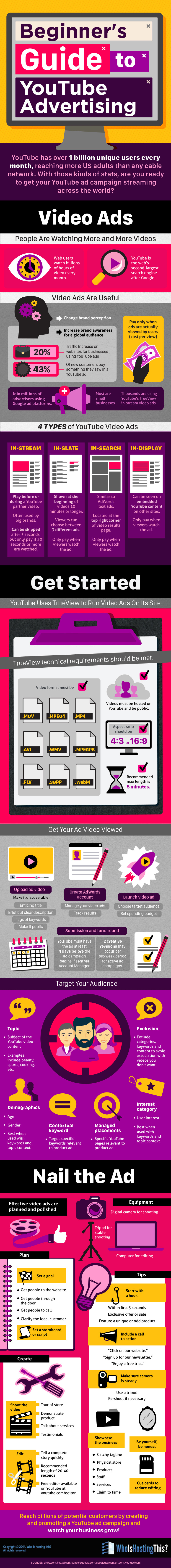Beginner’s Guide to YouTube Advertising
INFO-GRAPHIC
By;
|
Before online advertising, it was tough to get your brand in the spotlight without a huge marketing budget.
Even today, you’ve got to have plenty of money for TV advertising. Just the ad production alone can cost thousands of dollars — and that’s not even getting into ad placement, which can range anywhere from a couple of hundred bucks to millions, depending on the station and time slot. And with TV ads, there’s no guarantee of a return on your investment. If you have the budget, you can aim your ads for the target audience you’d like to reach, but there’s no guarantee they’ll actually be watching the screen when it airs. While TV advertising still remains the largest advertising medium in the United States at least, the size of the audience is declining with the rise of online video. Seven in 10 households now subscribe to a streaming service like Netflix or have switched from live to on-demand viewing, and over one billion viewers watch over 6 billion hours of YouTube videos every month.
YouTube ads have not only the advantage of lower pricing, but also more tools to track their effectiveness. You only have to pay when people actually interact with your ad, whether through clicking or watching it in its entirety. Best of all, you can laser target the exact audience you’re looking for. The Internet has made it possible for people with all kinds of obscure hobbies and interests to find each other online, and for the businesses they might be interested in to reach them easily as well. Videos are more popular than ever online, but, while online video watching now accounts for over 50% of all mobile traffic, less than a quarter of businesses are taking advantage of this video boom to advertise to their target audience. Do you want to get started reaching your audience on YouTube, but aren’t sure how? Check out the guide below to find out how to produce your first ad and reaching your audience on YouTube, without breaking the bank. |
Transcript for graphic: Beginner’s Guide to YouTube Advertising
YouTube has over 1 billion unique users every month, reaching more US adults than any cable network. With those kinds of stats, are you ready to get your YouTube ad campaign streaming across the world?
Video Ads People are watching more and more videos
Equipment
Sources
Video Ads People are watching more and more videos
- Web users watch billions of hours of video every month
- YouTube is the web’s second-largest search engine after Google
- Increase brand awareness for a global audience
- 20% traffic increase on websites for businesses using YouTube ads
- 43% of new customers buy something they saw in a YouTube ad
- Change brand perception
- Pay only when ads are actually viewed by users (cost per view)
- Join millions of advertisers using Google ad platforms
- Most are small businesses
- Thousands are using YouTube’s TrueView in-stream video ads
- In-Stream
- Play before or during a YouTube partner video
- Often used by big brands
- Can be skipped after 5 seconds, but only pay if 30 seconds or more are watched
- In-Slate
- Shown at the beginning of videos 10 minutes or longer
- Viewers might choose between 3 different ads
- Only pay when viewers watch the ad
- In-Search
- Similar to AdWords text ads
- Located at the top right corner of video results page
- Only pay when viewers watch the ad
- In-Display
- Can be seen on embedded YouTube content on other sites
- Only pay when viewers watch the ad
- YouTube uses TrueView to run video ads on its site
- TrueView technical requirements should be met
- Videos must be hosted on YouTube and be public
- Aspect ratio should be 4:3 or 16:9
- Video format must be
- .MOV
- .MPEG4
- MP4
- .AVI
- .WMV
- .MPEGPS
- .FLV
- 3GPP
- WebM
- Recommended max length is 5 minutes
- Get your ad video viewed
- Upload ad video
- Make it discoverable
- Enticing title
- Brief but clear description
- Tags of keywords
- Make it public
- Make it discoverable
- Create AdWords account
- Manage your video ads
- Track results
- Launch video ad
- Choose target audience
- Set spending budget
- Submission and turnaround
- YouTube must have the ad at least 4 days before the ad campaign begins if sent via Account Manager.
- 2 creative revisions may occur per six-week period for active ad campaigns.
- Upload ad video
- Target your audience
- Topic
- Subject of the YouTube video content
- Such as beauty, sports, cooking, etc.
- Contextual keyword
- Target specific keywords relevant to product ad
- Demographics
- Age
- Gender
- Best when used with keywords and topic context
- Interest category
- User interest
- Best when used with keywords and topic context
- Managed placements
- Specific YouTube pages relevant to product ad
- Exclusion
- Exclude categories, keywords, and content to avoid association with videos you don’t want
- Subject of the YouTube video content
- Topic
Equipment
- Computer for editing
- Digital camera for shooting
- Tripod for stable shooting
- Set a goal
- Get people to the website
- Get people through the door
- Get people to call
- Clarify the ideal customer
- Set a storyboard or script
- Shoot the video
- Tour of store
- Demonstrate product
- Talk about services
- Testimonials
- Edit
- Tell a complete story quickly
- Recommended length of 20-40 seconds
- Free editor available on YouTube at youtube.com/editor
- Start with a hook
- Within first 5 seconds
- Exclusive offer or sale
- Feature a unique or odd product
- Include a call to action
- “Click on our website.”
- “Sign up for our newsletter.”
- “Enjoy a free trial.”
- Be yourself, be honest
- Make sure camera is steady
- Use a tripod
- Re-shoot if necessary
- Cue cards to reduce editing
- Showcase the business
- Catchy tagline
- Physical store
- Products
- Staff
- Services
- Claim to fame
Sources
- Viewership Statistics – youtube.com
- No.5 Most Read Article of 2013: YouTube Paid Advertising – a Beginner’s Guide – clickz.com
- How to Advertise on YouTube – koozai.com
- TrueView Video Ads – support.google.com
- Supported YouTube File Formats – support.google.com
- Get Started with YouTube Video Ads – static.googleusercontent.com
- Lights, Camera, Action! – youtube.com